Shield Slam Clip
I will now be adding a new clip to the
trailer. This clip will go after the old ending clip Character Jumping. This clips will be
based on a soldier trying to destroy a demon made out of glass shard with their shield. This clip
will be good to be added because it added the more action which I wanted for the trailer. But also, I liked the effects which was already there when the man smashed himself with his shield into the demon and the way the shards went everywhere. I will be
taking this glass/shard clip from VTS_08_4_x264.
I made sure that the source tab was on in the viewing panel and dragged the walk-through to the viewing panel. I then used the In and Out Tool to
make a mark at 00:08:09:01 and 00:08:12:00. This clip is where shards
of glass fall onto the floor. I then dragged the clip down into the Project Clips Bin and renamed it 'Shield Slam'.
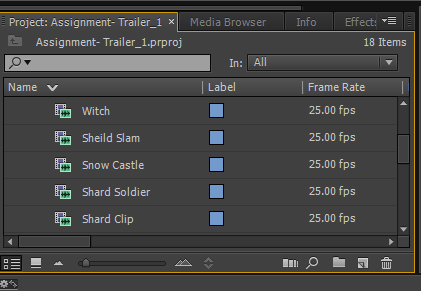 |
| Shield Slam clip added to the Project Clips Bin |
|
I then
dragged the clip to the timeline at
the end of the end of the character jumping clip. The only problem with the clip was the writing on the clip which needed to be removed. Apart from that I felt that this clip followed the character jumping clip really well.
So, I started by separating the video and the
audio, however, this time I kept the audio. I did this by right clicking on the
clip on the timeline and went to Unlink. I then selected the audio and deleted it because I did not want the audio as I was going to be using different audio music for it.
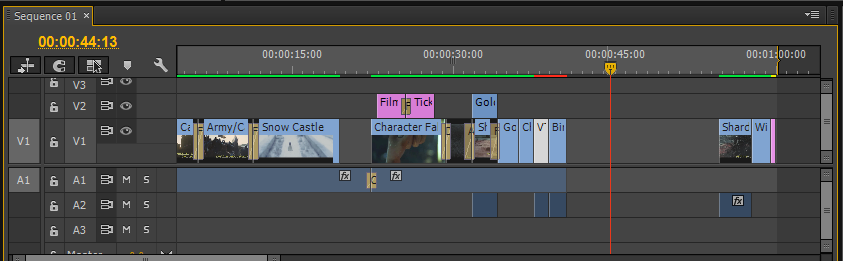 |
| Shield Slam clip unlinked, audio deleted and put into place. |
I then moved onto to resizing the clip. I
did this by double clicking on the clip in the clip view panel (right
hand side viewing panel) till an orange lining around the clips and had
little squares which I used to resize the clip. I resized the clip that
the edges of the clip were touching the overall fit of the trailer.
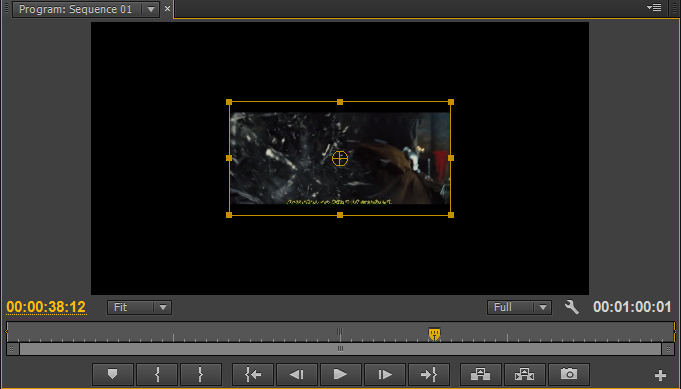 |
| Clip in Resize Mode |
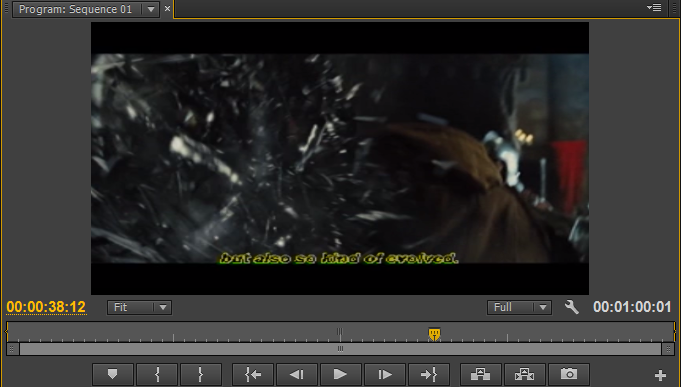 |
| Clip Resized |
I then went and cropped the clip. I did this by going to the Effects panel tab in the same section as the project bins and then went to Video Effects > Transform > Crop. I then went into the Effects Control panel
to the crop settings. I then set the crop percentage for the bottom
only because there is text on the clip which I do not want to be viewed
in the trailer. So, I set the percentage for the bottom crop at 15%.
This was enough to crop the writing and enough that it did not take up
much of the clip up either. I then repositioned the clip so that the two
black lines on the clip were even at both the top and the bottom of the
clip.
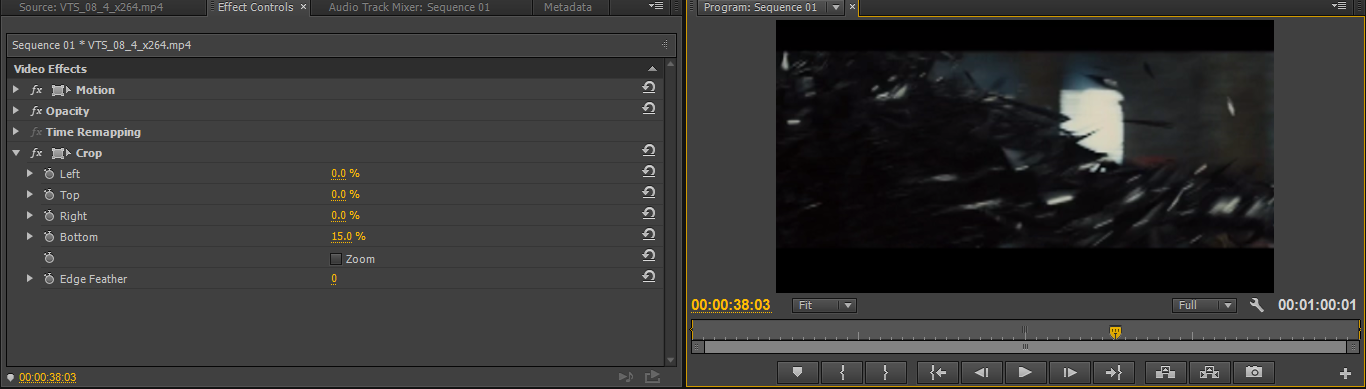 |
| Transform Effect: Crop. Crop settings for the clip. |
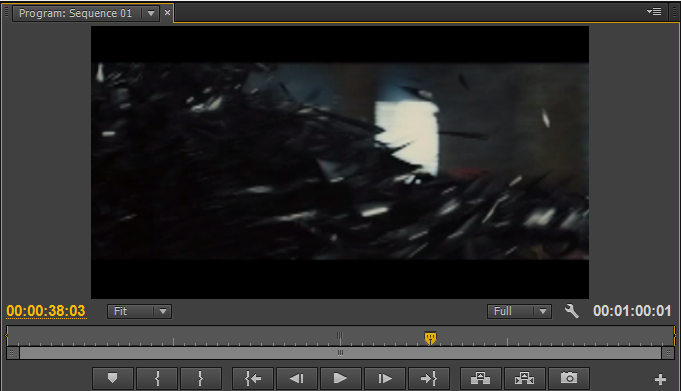 |
| Clip Repositioned |
I did not need to cut this clip shorted because it was a good enough size already as it does not take over the trailer. When it comes to effects I am not sure what I want to do with it. What I am planning to do is that I am going to find all the clips which I want and then see what effects I could add to the clips.
Tools Used in this post:
- In and Out Tool
- Unlink
- Resize
- Crop
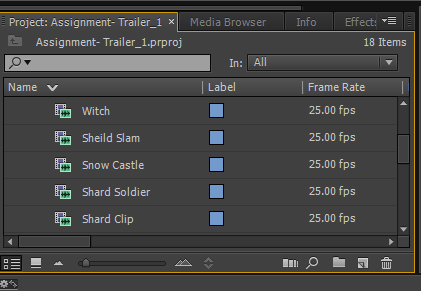
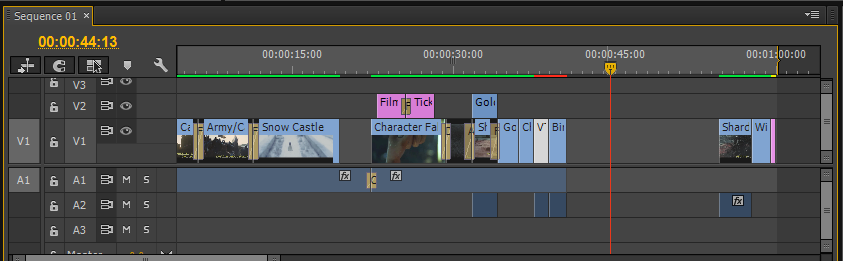
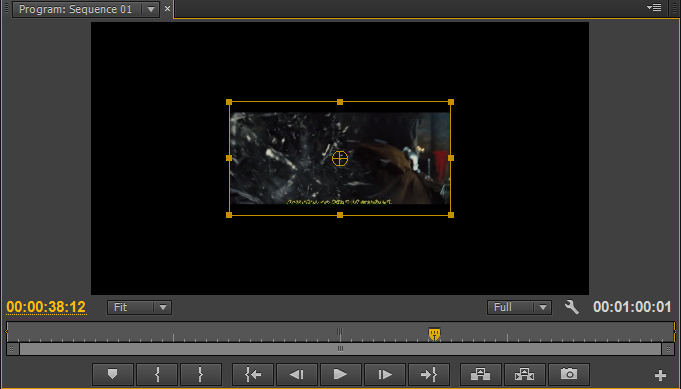
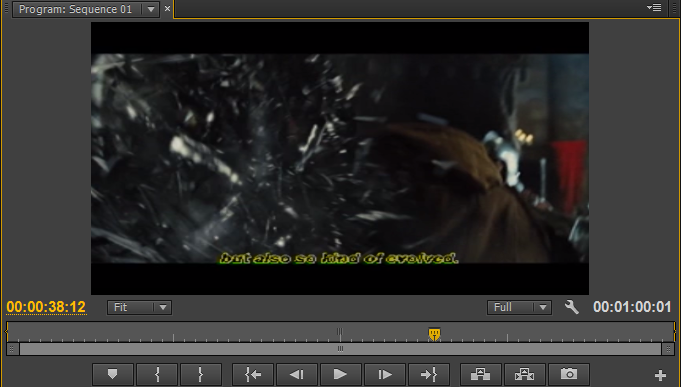
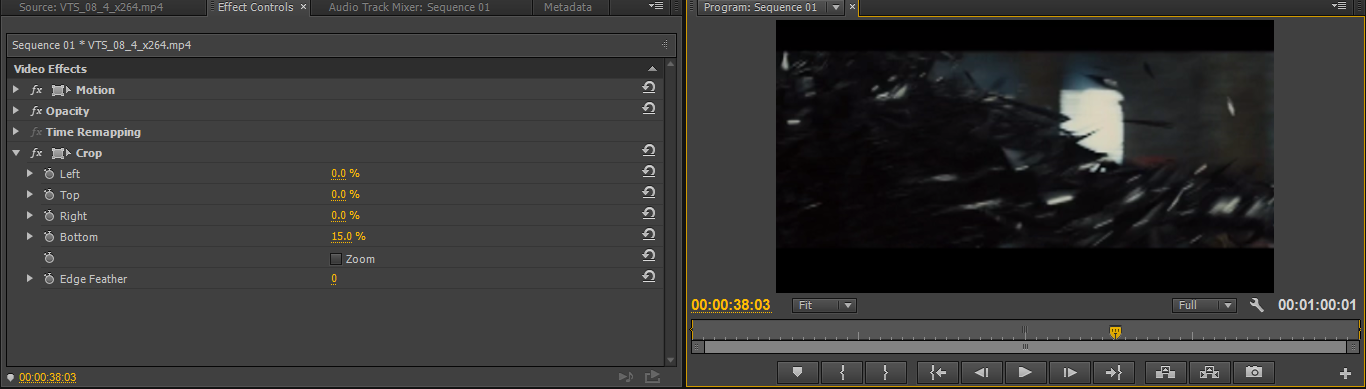
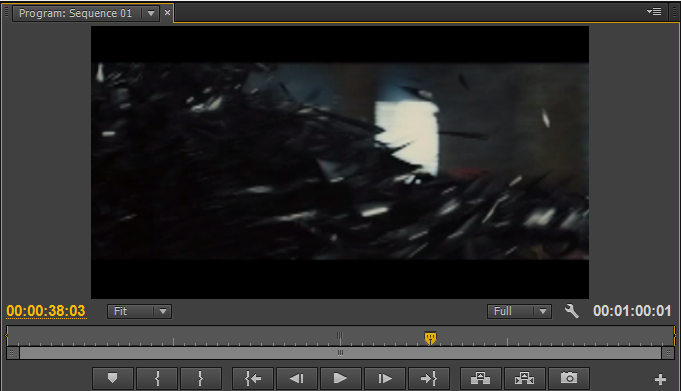
No comments:
Post a Comment