Gold Molten Clip
I will now be adding another new clip to the
trailer. This clip will go after the dark forest clip. This clips is based upon where a golden mirror takes shape into a demon. I thought, that I would add this clip because it looked really interesting and really different and I thought it would look really effective in the trailer. I will be
taking this clip from VTS_08_01_x264.
I made sure that the source tab was on in the viewing panel and dragged the walk-through to the viewing panel. I then used the In and Out Tool to
make a mark at 00:11:19:04 and 00:31:16:07. This clip is where a gold forms into a demon. I then dragged the clip down into the Project Clips Bin and renamed it 'Gold Molten'.
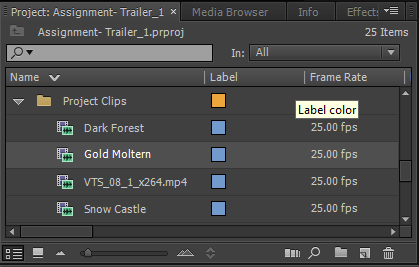 |
| Gold Molten clip in the Project Clips Bin |
I then
dragged the clip to the timeline at
the end of the end of the dark forest clip. I played back the whole video to
see
how it looked. It looked really effective and really good. However there were two
problems with the clip, which was one) it was too long for my liking and
two) the clip needed resizing and cropping.
I started by separating the video and the
audio. I did this by right clicking on the
clip on the timeline and went to Unlink.However, this time I kept the audio. and I just placed it aside for later on in the process.
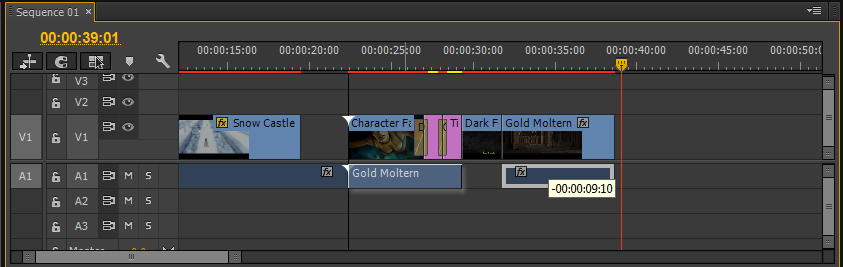 |
| The audio and the video unlinked. Also keeping the audio for later. |
I then moved onto to resizing the clip. I
did this by double clicking on the clip in the clip view panel (right
hand side viewing panel) till an orange lining around the clips and had
little squares which I used to resize the clip. I resized the clip that
the edges of the clip were touching the overall fit of the trailer.
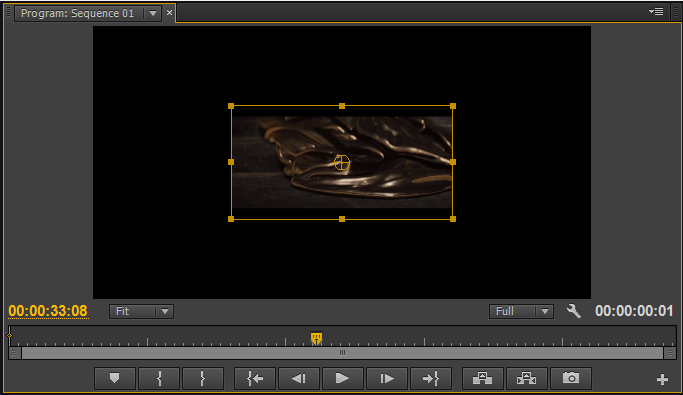 |
| Clip in Resize Mode |
 |
| Clip resized to fit the screen |
With this clip there was no need to crop it. This is because there was no writing which I needed to remove or cover out of site. So I just moved straight onto cutting up the clip I have. I watched the clip back on its own and found a certain part of the clip which I really liked. This part was when the gold is actually moving across the floor. I thought this looked more effective and full of more suspense because it kind of makes you think what is that.
So I played back the clip again and found the spot where I wanted to keep and remove the rest of the clip. I then selected the Razor Tool and clicked on the curser and this then cut the video into two. I then deleted the first half and kept the second half, which I then moved to next to the dark forest clip.
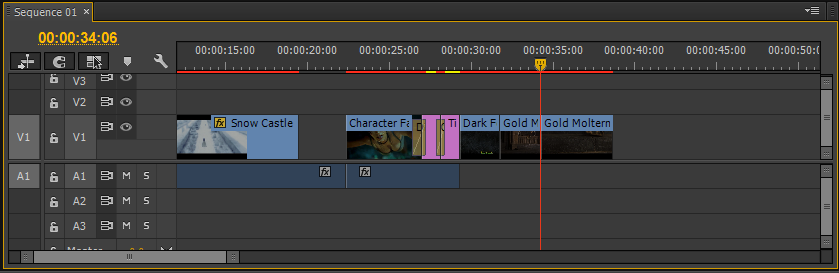 |
| Razor Tool used to cut and split the clip into two and deleted the first half |
I was not really sure what I could do to change this clip because I really liked the colour and the effects which are already placed on the video clip itself. However, I might have a play later with some effects after I have collected a few more clips.
Tools I have used in this post:
- In and Out Tool
- Unlink
- Razor
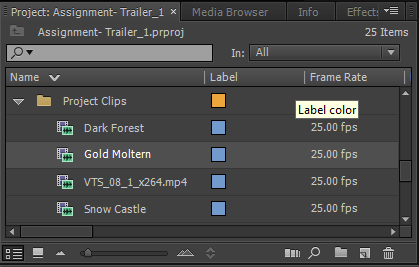
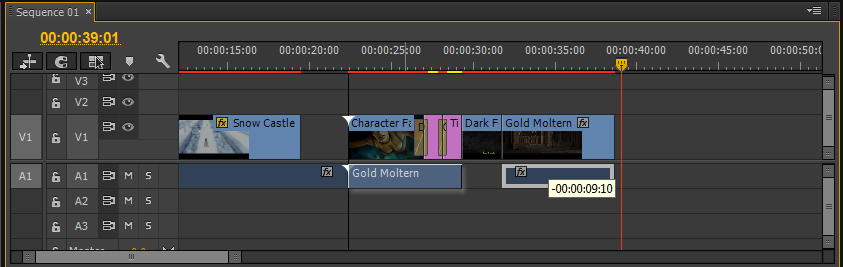
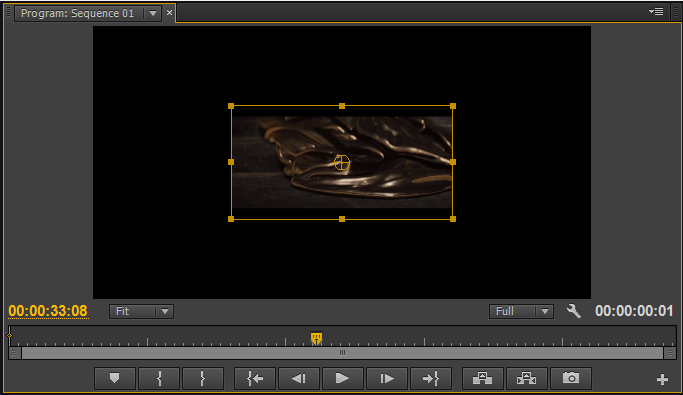

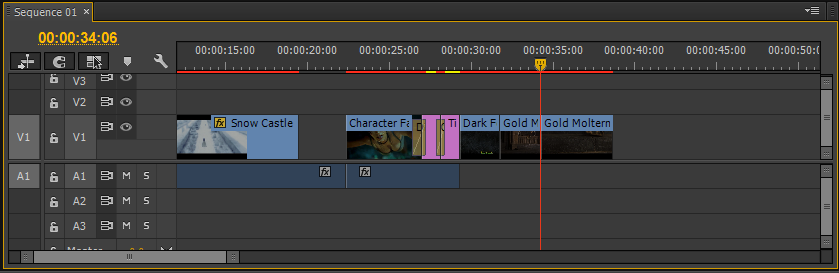
No comments:
Post a Comment