Shard and Gold Molten Clip Effect
At the moment I have the gold and shard clips one after another. However, I felt that the clips this way I felt that it was a bit tacky, even thought I liked the idea. So, I experimented with the clips because I still wanted them but I wanted to try and do something different with them. This is when I found a way to make the clips look effective and still keep the clips.
What I did was that I made the first golden clip play on top of the shard clip. I did this by placing the first gold molten clip in the video two section above the shard clip which was moved next to the dark forest clip. This meant then that the gold molten video would play with the shard clip. However, when played back the gold molten clip will only play.
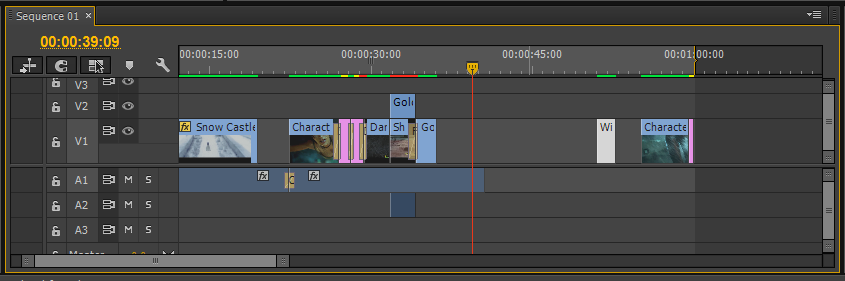 |
| Gold Molten Clip on top of the Shard Clip |
So, I had to make a few changes to the clip so that each clip is playing, but you can still see each of the clips playing one on top of another. This main change was to change the Opacity of the clip. To do this I selected the clip and good to the Effects Controls panel, where there was settings already there. I changed the opacity for all three of the clips.
The shard clip I changed the opacity to 70%. I changed it to 70% because I still wanted too see the clip, but I also wanted to see the Gold Molten clip on top of it. I think it will help with the darkness of the gold molten clip. I the changed the opacity of the gold molten clip on top of the shard clip to 50% This is because as mentioned on the previous clip about the darkness of the clip. I did not want the darkness of the gold clip to over power the two clips when they play on top of one another, especially to the fact that I brightened the shard clip earlier.
I then changed the opacity of the second gold clip. I did this because the first gold clip was made less clear. So, I only thought that I would not make the second clip as clear as well to try and blend it in a bit more. I also found when I changed the percentage to 85% was that it brightened the clip a little which I thought made the clip look better and also blended in well.
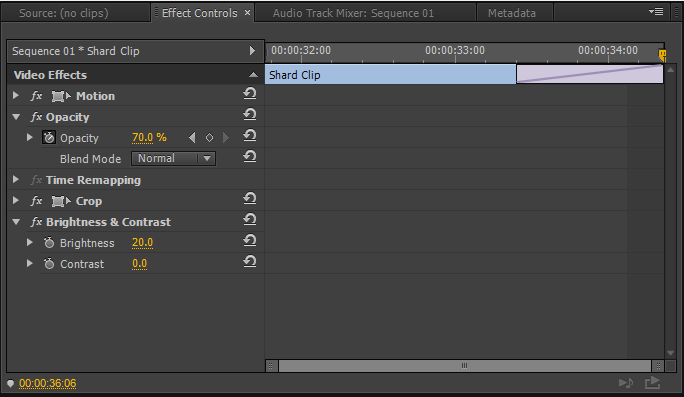 |
| Opacity Settings for the Shard Clip |
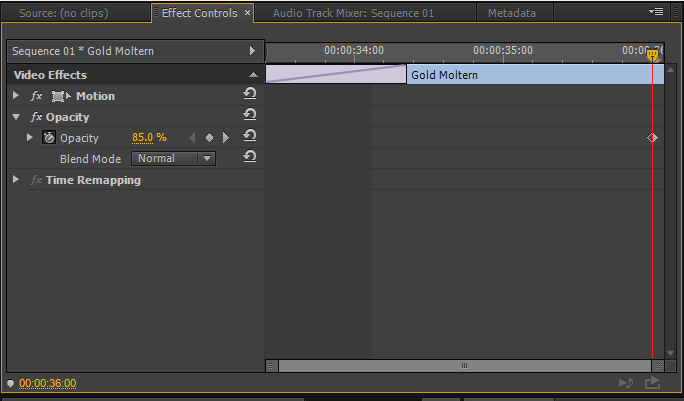 |
| Opacity Settings for the second Gold Molten Clip |
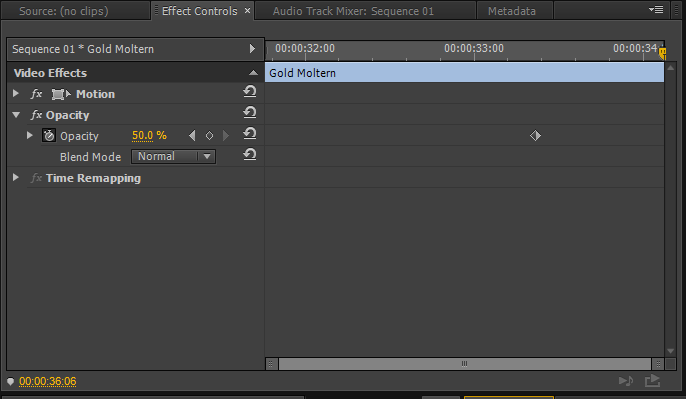 |
| Opacity Settings for the Gold Molten Clip on top of the Shard Clip |
Transition
Now I have the effect into place I then wanted to add a transition in between the shard and the second gold molten clip. I watched this part back and found that it was not very constant when played back. So, I thought that adding a transition would help keep it consistent. The transition which I choose for this was Film Dissolve. I choose this one over the other dissolve effects because I felt that this was more natural and made the more faded clip blend more when changed to the more clear clip than other transitions such as Dip To Black where it would not make constant and add a gap where it was not needed. I also changed the settings of the transitions. I changed it so the transition was more in the shard clip than the gold molten clip because I wanted the two gold molten to be as close as to playing after another as best as I can. This setting was the best I could get it to.
 |
| Video Transition: Dissolve: Film Dissolve |
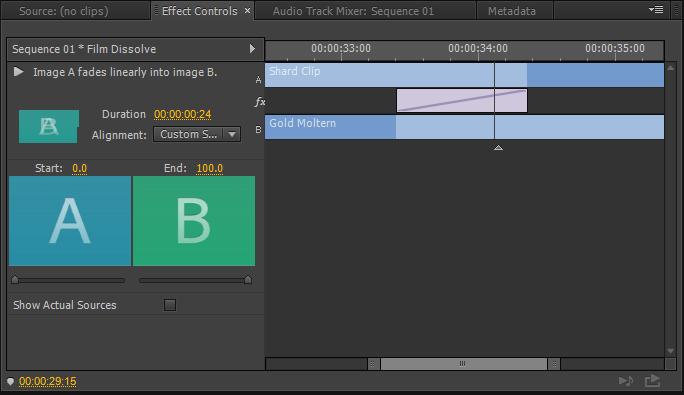 |
| Custom Transition Settings for the transition |
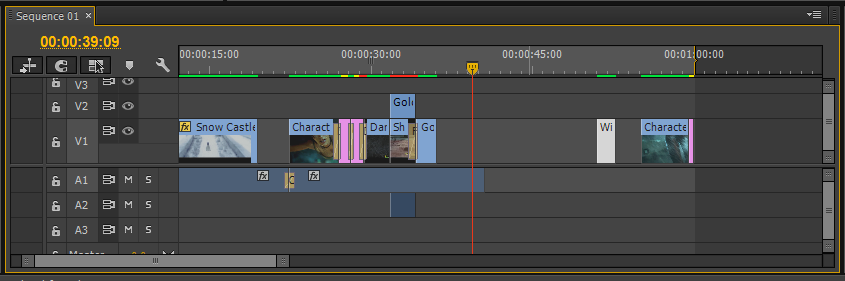
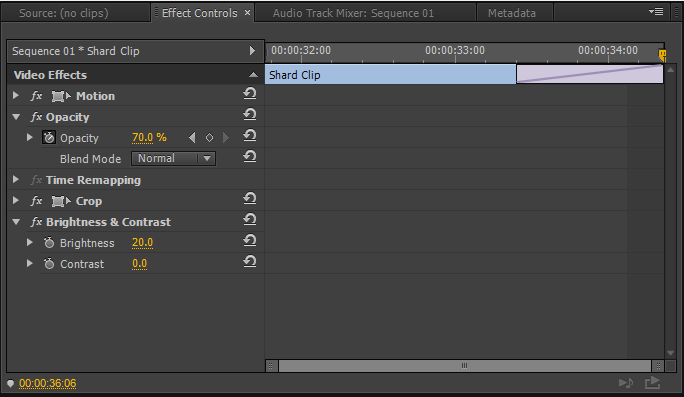
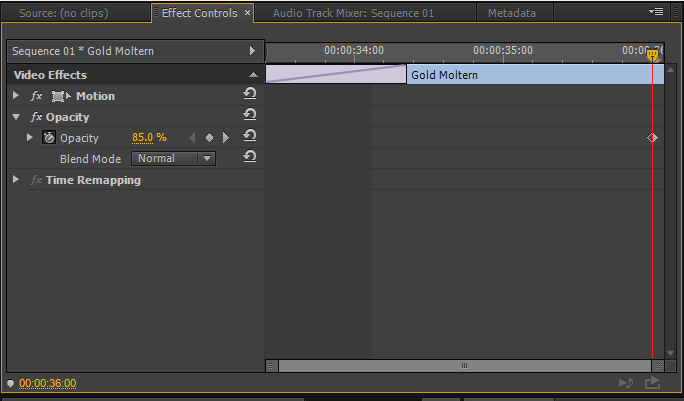
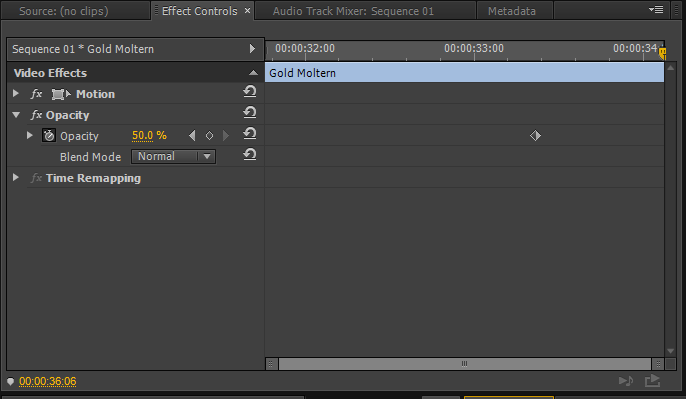

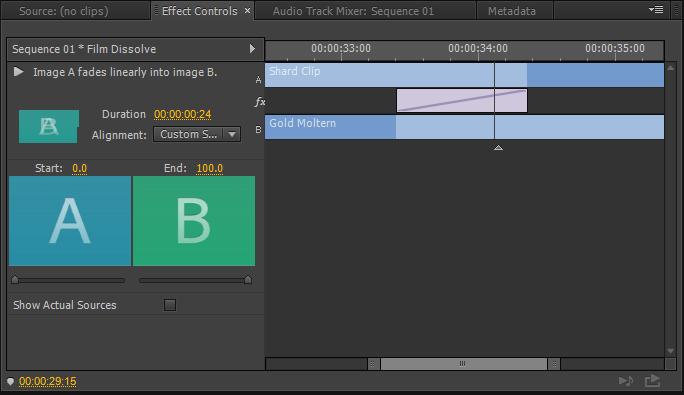
No comments:
Post a Comment