New Titles
At this point I have looked at my titles and felt that this was what was holding my trailer back. This is because they looked really tacky again the clips, especially with the paper background. Also, I also read in the assignment that the titles need to be on the clip. So, I tried and experimented with the titles on a clip.
So, I started by deleted the titles I originally had and started again. Once I deleted the title I then decided to use the character falling video and fill in the gaps, but also use this clip to have the titles on. So, I moved the character falling clip next to the dark forest clip and stretched it out till it was where it was before. I then went to Title > New Title > Default Still... making sure that the curser is over the clip. So I can see where I want the title to be on the clip. I then used the Text Tool and then typed the word 'Film Slate Studio'. I then changed the font to 'Moonlean' and the font size to 50. I changed the font to fifty because I felt that it was big enough that you can see the writing but not too bight that it takes over the clip. I then repositioned the text so that it was in the top left hand corner of the clip. I then exited the title. I did this again for 'Ticket Stubs Studios' and repositioned it in the bottom right corner instead.
I then moved the titles from the project tab on to the timeline in video two above the character falling video. As mentioned above I wanted the titles to be played over this title. I tried to do this by making sure the titles were the same size, but left a bit of the normal falling clip either side. I then watched it back and was happy with the results and felt that it loads better and more professional than the paper background. I watched it back and found that I needed to add a transition between the two titles.
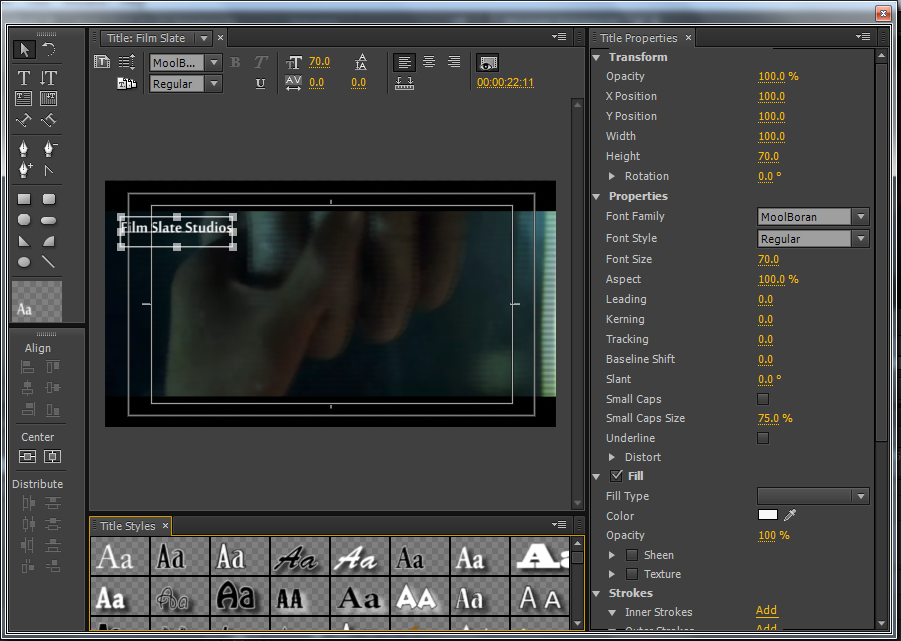 |
| New Film State Title |
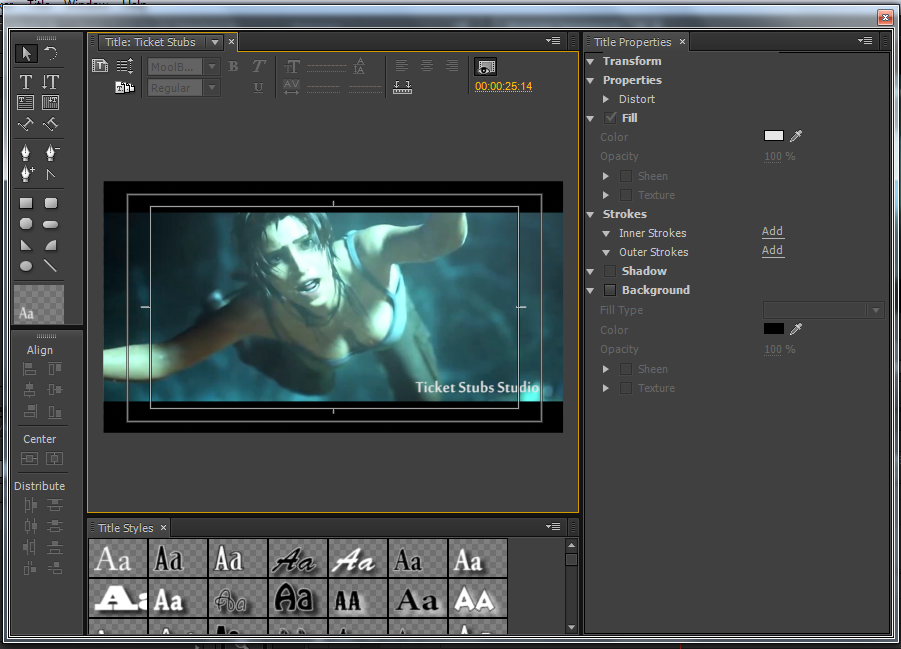 |
| New Ticket Stubs Title |
Now to add the transition. The transition which I choose for this was the Film Dissolve. I choose this one because I felt that that titles needed something that would gradually go from one title to another. I think this was because I did not want it to look tacky on top of the clip. I kept the transition in the centre of the two titles because they are even size so I thought that even size transition will make it look better and more symmetrical.
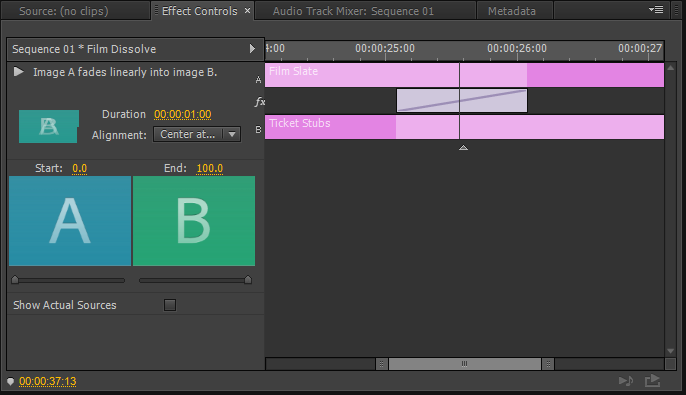 |
| Video Transition: Dissolve: Film Dissolve. Custom Settings. |
Transitions - Character Falling and Dark Forest Clip
I kept the same transition which I originally had between the titles and the dark forest clip. This is because I felt that this transition really worked for the dark forest clip. Dipping it into black and then a dark scene appearing really worked well and made it more realistic and more darker.
Transitions - Dark Forest and Shard Clip
For this transition I have chosen the transition Additive Dissolve. I choose this to other transitions such as Film Dissolve because the shard clip is very faded because of the second clip on top. I felt that the light effect which additive dissolve gives from the transition really worked from the clearer clip to a clip which is faded. I felt that it made the clip look more blended and trailer look more consistent. I made the transition be more into the dark forest clip then the shard clip because I felt the transition needed to start well before the faded clip came into place, to keep that consistent and blended look I was after.
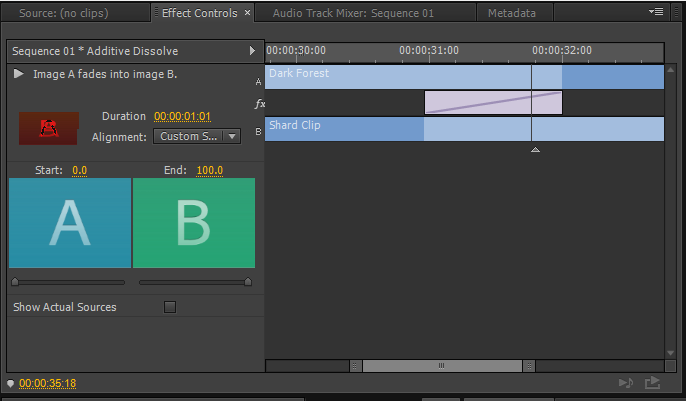 |
| Video Transitions: Dissolve: Additive Dissolve. Custom Settings |
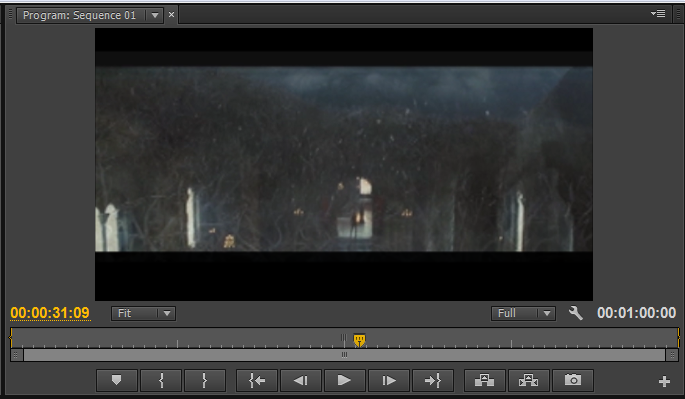 |
| Additive Dissolve Transition |
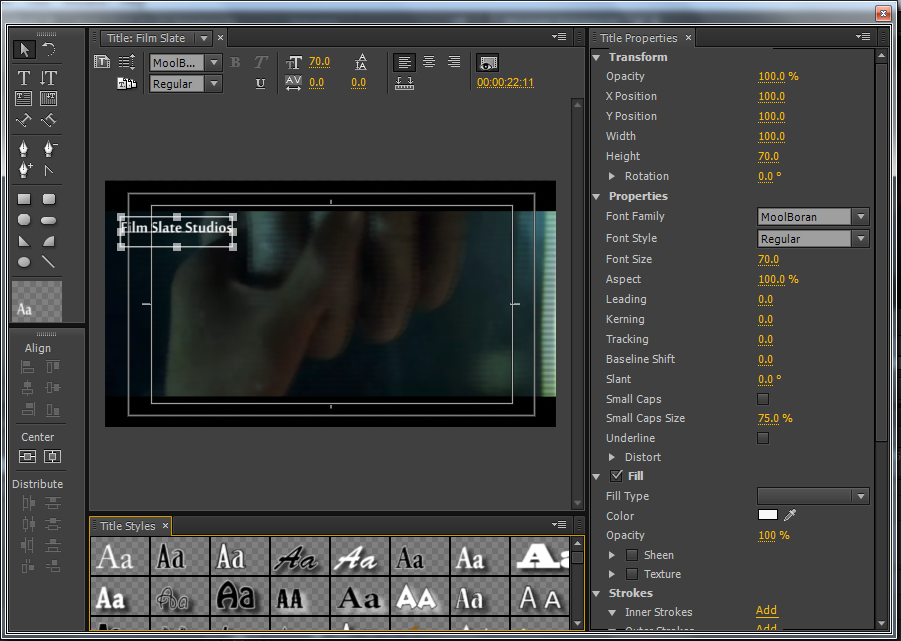
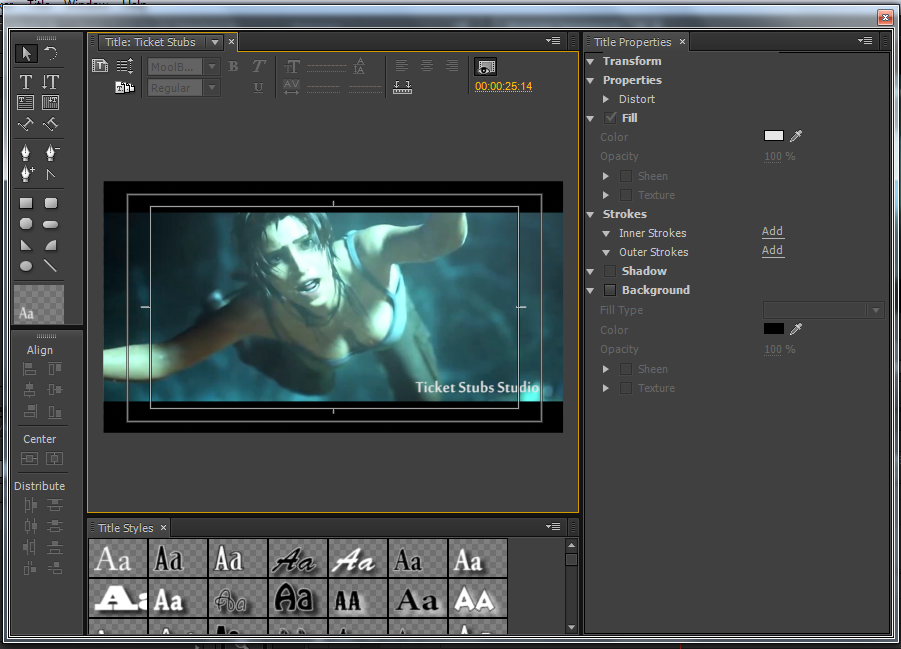
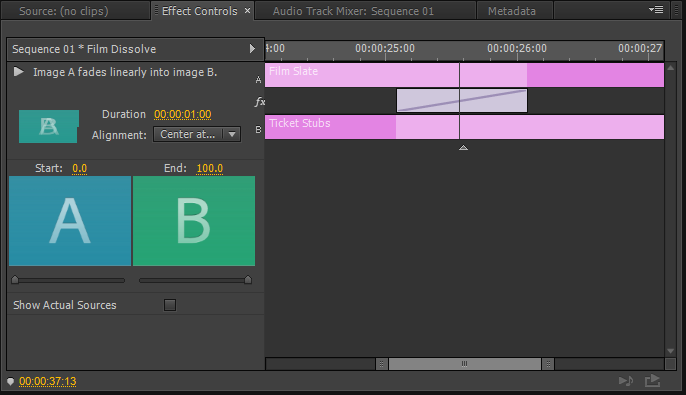
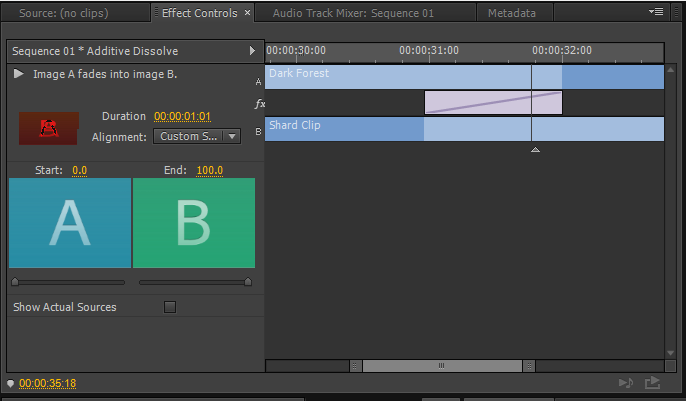
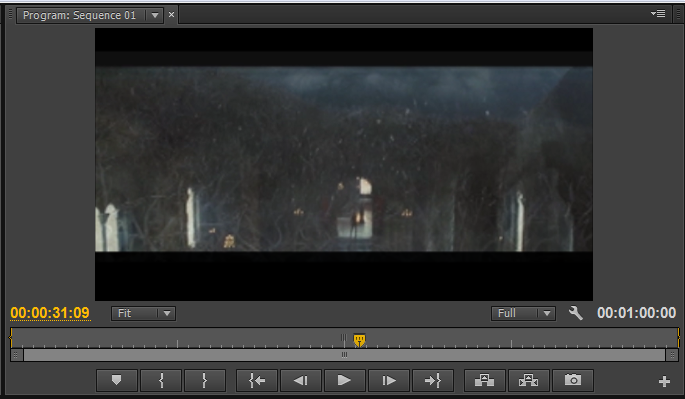

No comments:
Post a Comment