Before I can go one creating the trailer I first of all have to create and set up the project to the specification of the brief. So, to start off I open the program, when the program opens there will be a little menu. This menu allows you to you to do several different items such as open a project you have done before or learn about the software; however, I am going to concentrate on the Create New part of the menu and start by clicking
New Project...
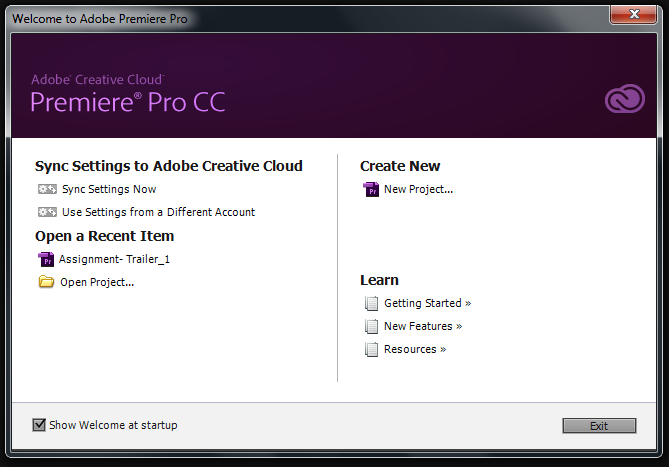 |
| Project Menu which opens with the Program |
When you click new project a new menu will open. This is where you are able to change some settings for the project if you wish. However, I am going to be keeping all of the settings the same on this project and all that I will be changing is the name of the project to 'Assignment Trailer'. Once I did this I clicked
OK.
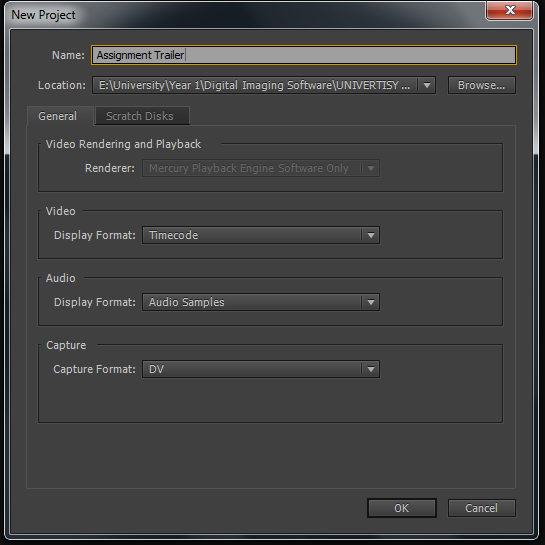 |
| New Project Menu |
At this point the sequence menu should open, however as I am using a different version of Premiere Pro, this is not the case. If you are using a version of Premiere Pro that is not the Creative Cloud version, then the Sequence Menu should automatically come up straight after the New Project Menu. However, if you are using Creative cloud then there is no worry as all you have to do is just create the sequence manually when the program opens.
So, to do this you just go to
File > New > Sequence. Then it will open the New Sequence Menu. What this menu does is that it allows you to set you video at a different setting depending on how you wish for the the video to be set. For instance, if you were to be using HD quality videos then you would set your sequence under HDV (High Definition Video). However, the brief requires for the video to be set at a certain setting. In this case I will be selecting DV-PAL and then I will be selecting Widescreen 48kHZ. I could have also used the Widescreen 32kHZ, but I thought I would be safer with 48kHZ. Once I have selected the sequence setting for the project I just clicked
OK.
I did not change anything else within that part of the menu or other parts. This is because I wanted to keep the project as standard as possible. If you were to go into the settings part of this menu then you can see that you are able to change the frames per second for the project, however this is only optional depending on the setting you have chosen. As I have set my setting to DV-PAL it has set the frames per second at the 25 as that is the standard.
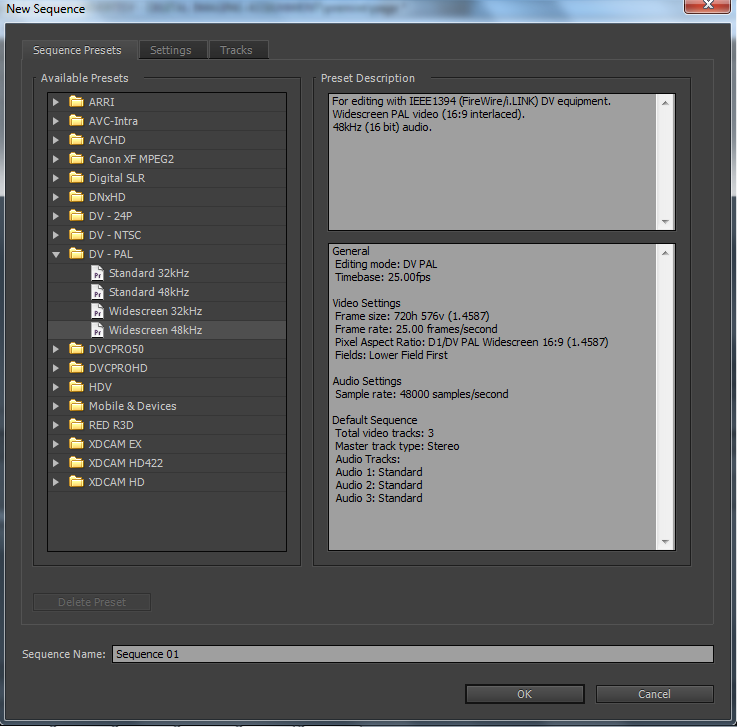 |
| New Sequence Menu |
That is the sequence created and so now I can begin on creating my trailer for my project.
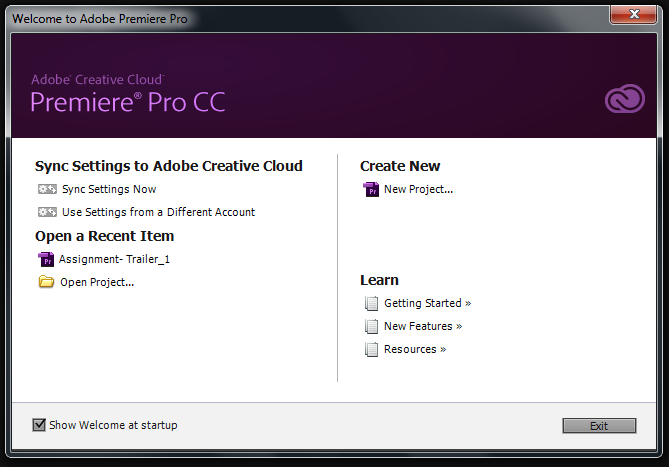
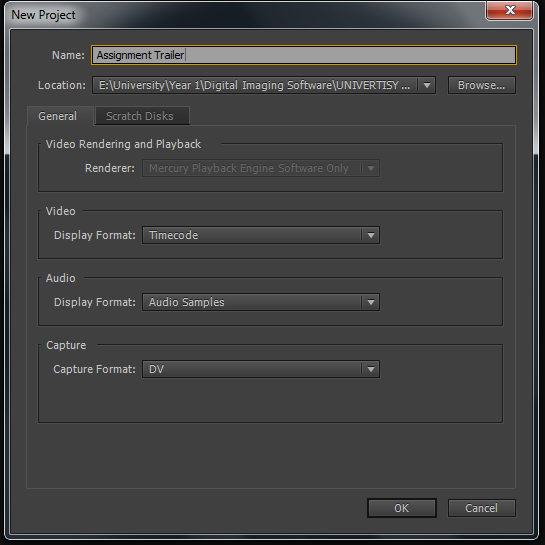
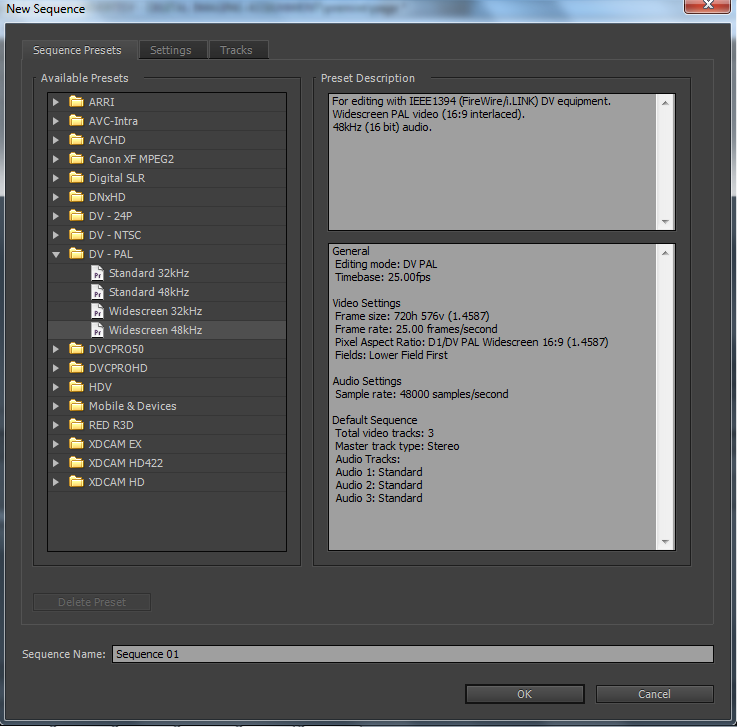
No comments:
Post a Comment